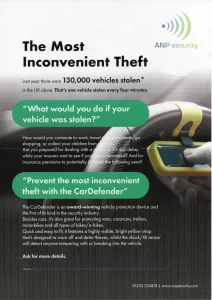Weds 17th July 2024
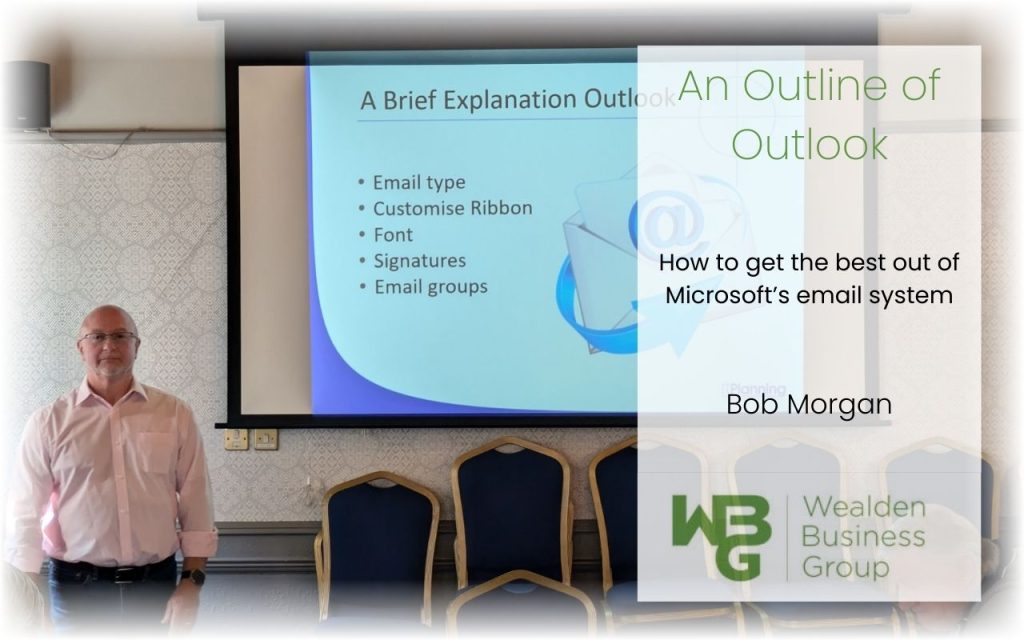
Whilst the rise of Artificial Intelligence (AI) tools and the widespread use of instant messaging/social media amongst the younger population suggest the demise of email may be on the horizon, right now it remains the most important business communication tool available. With that in mind, Bob Morgan of IT Planning shared some tips and tricks to get the best out of your email setup.
There are 3 main technologies underpinning the vast majority of email setups:
- POP3 – emails are downloaded directly to the first client to ask for them. Falling out of use due to its inflexibility
- IMAP – emails are retained on the server and available to all clients. In widespread use e.g. Gmail, but does not natively sync calendar or contacts
- Exchange – Microsoft’s email protocol, syncs everything across devices and allows for larger mailboxes
The Outlook email client has many functions:
- shared mailboxes – so multiple people can manage emails to a single address
- categorised contact lists – allowing an easy way to email all in the selected category in one go
- autofill – where you start typing a nae or email address and it pops up to select
- and much, much more
Bob also showed how easily the menu ribbon can be customised. If you need help with email then Bob is a great person to speak to.